
Clio – Muse of History by Johannes Moreelse
by Nina
Recently I’ve heard from some of you that you want to read older posts on the blog but are not sure where they are.
First of all, I want to reassure you that I moved all the posts from the original version of the blog to the new location, with the exception of announcements that were out of date. So, as of today, we have 1,834 posts on the yogafortimesofchange.com website. And I also want to assure you that they are all very easy to access.
The first thing to do is to go to the new blog at:
https://www.yogafortimesofchange.com/blog/
From there, there are three basic ways to access the older posts, depending on whether or not you know what you are looking for or just want to browse.
- Searching for Individual Posts: This is the easiest way to find a single post or group of posts on a given topic or all the posts by given author. In fact, I’ve found the Search function on the new blog works better than it did on the old one blog.
- Exploring the Archives: If you know what year and month you want to go back to, you can select all the posts from a given month, going all the way back to the beginning of the blog, which was in September of 2011!
- Scrolling Back in Time: Starting from the present, you can just keep going back, page by page, through the titles of all the posts we’ve ever published.
I’ll now provide detailed instructions for using each of these different techniques.
Searching for Individual Posts
The Search box looks like this:
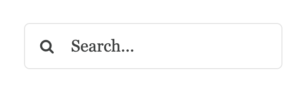 You can find the Search box in three places:
You can find the Search box in three places:
- At the bottom right of the every single page on the web site, including the home page, the blog pages, and all the other pages.
- On the blog’s home page, to the right of the first post listed on the page.
- On the page where you read an individual post, to the right of the title of the post.
In other words, it is everywhere!
To use the Search function, you can enter the title of a post from the past or just the general subject you are looking for, such as “shoulders,” “Parkinson’s disease,” “balance,” “insomnia,” or “Tree pose.”
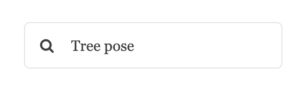
You can also search an author’s name to see all that posts written by any author who ever wrote for us, including people who no longer do, such as Timothy McCall, Shari Ser, and Jill Satterfield. After you type Enter or Return, a new page will be displayed that has the titles and pictures of all the posts that meet your search criteria. You can then click on the title of the post you want to read.
For example, let’s say you’d like to see all the posts by Timothy McCall, who wrote for us in 2012-2013. Simply type in the phrase “Timothy McCall” in the Search box and hit Enter. You’ll then see a page with the most recent posts by him (or about him). If there is more than can fit on a single page—which is the case for Timothy’s posts—there will be an indicator at the bottom that will let you go to the next page that looks like this:

Check at the end of the second page to see if there are more than two pages because there often is! (Sorry it’s not clear. I’m looking into seeing if I can change this.)
Exploring the Archives
If you have some idea of what period of time you’d like to look at, you can use the Archives function. It is on every page of the blog, including the blog’s home page and on every post as well, just under the Search box. It looks like this:
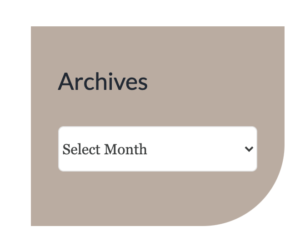 To use it, simply use the drop list to select any month from the current one all the way back to September 2011.
To use it, simply use the drop list to select any month from the current one all the way back to September 2011.
 You’ll then see the titles of all the posts from that month. From there, pick whichever post you want to read first and click on the title or “Read More.”
You’ll then see the titles of all the posts from that month. From there, pick whichever post you want to read first and click on the title or “Read More.”
Scrolling Back in Time
When you go to the blog’s home page, you see a list of the most recent posts we’ve published. If you scroll down to the end of the list, you’ll see an indicator that there is more than just a single page of post titles. It looks like this:

This seems to imply there are only two pages of post titles, but if you select page 2 and scroll down to the end of that, you’ll see there is an option for page 3.
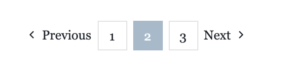 When you finish scrolling down page 3 you’ll see there is an option for page 4. By continuing to do this—scrolling back through time and choosing the next page and the next after that, you’ll eventually get to our very first post!
When you finish scrolling down page 3 you’ll see there is an option for page 4. By continuing to do this—scrolling back through time and choosing the next page and the next after that, you’ll eventually get to our very first post!
(This design is confusing because it does make you think there are only two pages, and one of these days I’ll see if I can change the settings to show something different. But I still have a very long To Do list for fixing things on the new blog.)
Conclusion
Eventually I will add the information in this post to the menu bar for website so you can always find out “How to Search” without looking for this post!
I hope this provides all the information you need to read your favorite posts from the past or to discover new favorites. If there is something I’ve neglected to explain—or that is unclear—please let me know.
Follow Yoga for Healthy Aging on Facebook ° To order Yoga for Healthy Aging: A Guide to Lifelong Well-Being, go to Amazon, Shambhala, Indie Bound or your local bookstore.

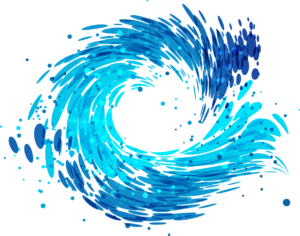
Nina, I just wanted to say that I appreciate all of your efforts, both with transferring everything to the new site and keeping us informed. I love this blog and am so happy to see it keep going! 🙏🏽